Classroom teachers these days know that students are more engaged if their lessons include video or interactive media. Many turn to PBSLearningMedia for its extensive collections of such resources, to the tune of 2 million visits a month. In anticipation of the start of the fall 2021 school year, the PBSLM team wanted to make it easier for teachers to use its resources in ways that suited their teaching style.
Goals
Rebuild existing user workflow for assigning resources to:
- Clarify options to reduce cognitive load;
- Address teacher pain points;
- Boost use of the lesson builder tool; and
- Set the stage for a new experience for students.
Problem
PBS LearningMedia has a wealth of video and interactive resources for classroom teachers to use in their lessons. But the options — presented in modals — were confusing and wordy, and resulted in a lot of email to an internal support team. In addition, one of the key value adds of creating an account, the site's Lesson Builder tool, was underused.
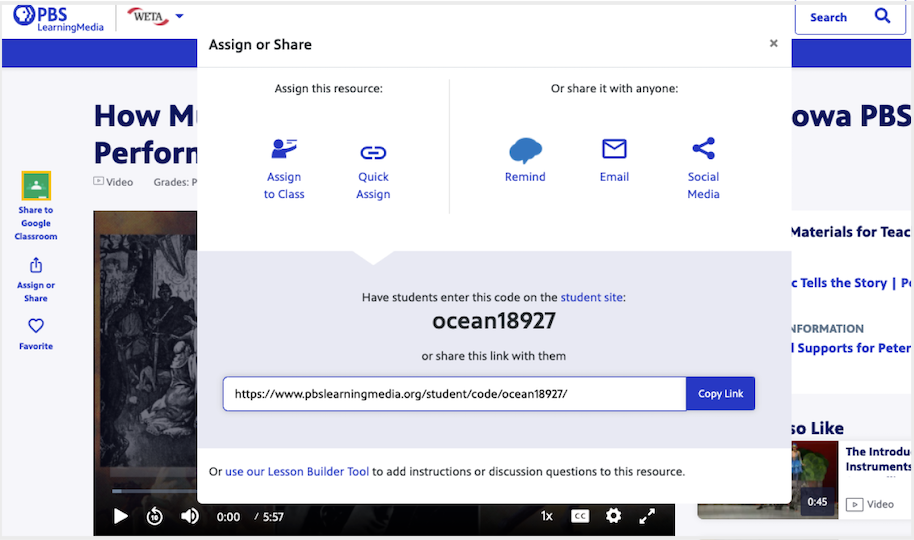
Process
Redesigning the assignments flows involved multiple steps, including:
- Diagramming all the existing flows from each option in the modals;
- Interviewing the teacher contracted to provide support to identify key pain points for end users;
- Prototyping new flows and editing existing microcopy;
- Unmoderated testing; and
- Refining microcopy and design of modals.
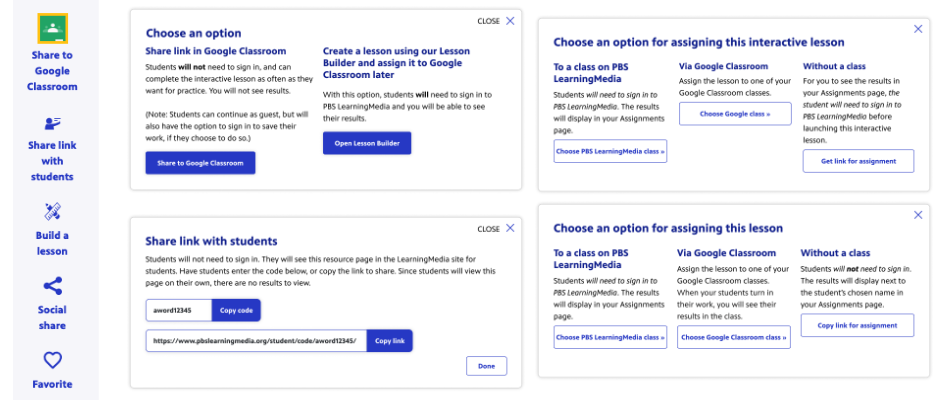
It became clear that visual hierarchy and UI refinement weren’t enough to fix the issue of cognitive overload. Based on prior user research and discussion with internal stakeholders, I focused the second round of design on visually highlighting the key decision points for teachers: whether students needed to sign in to the site to complete their assignments, and whether teachers would be able to see the results of a student's work.
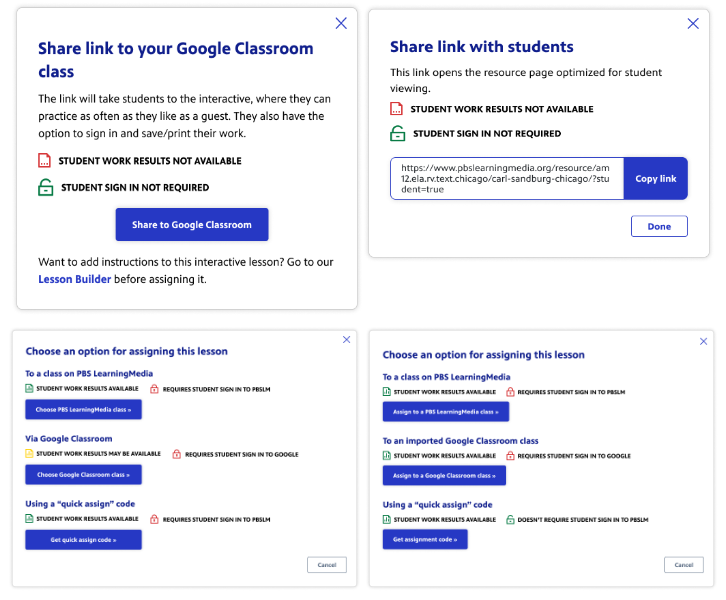
Results
Updating the Assignments feature changed usage patterns, achieving a key business goal and setting the stage for the launch of a new student experience.
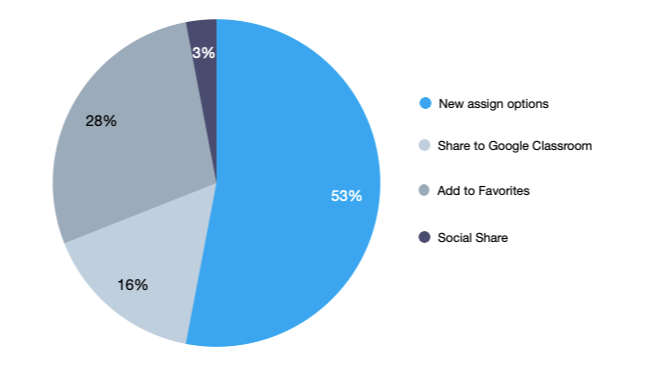
Together, the two new assign options (Share link with students and Build a lesson) accounted for 53% of the clicks, versus 19% for Share to Google Classroom, which had been the most popular choice.
Next Steps
This work was part of creating a student-specific experience of the LearningMedia website, including creating a “theater mode” view of videos, with its own link for teachers to share with students.
